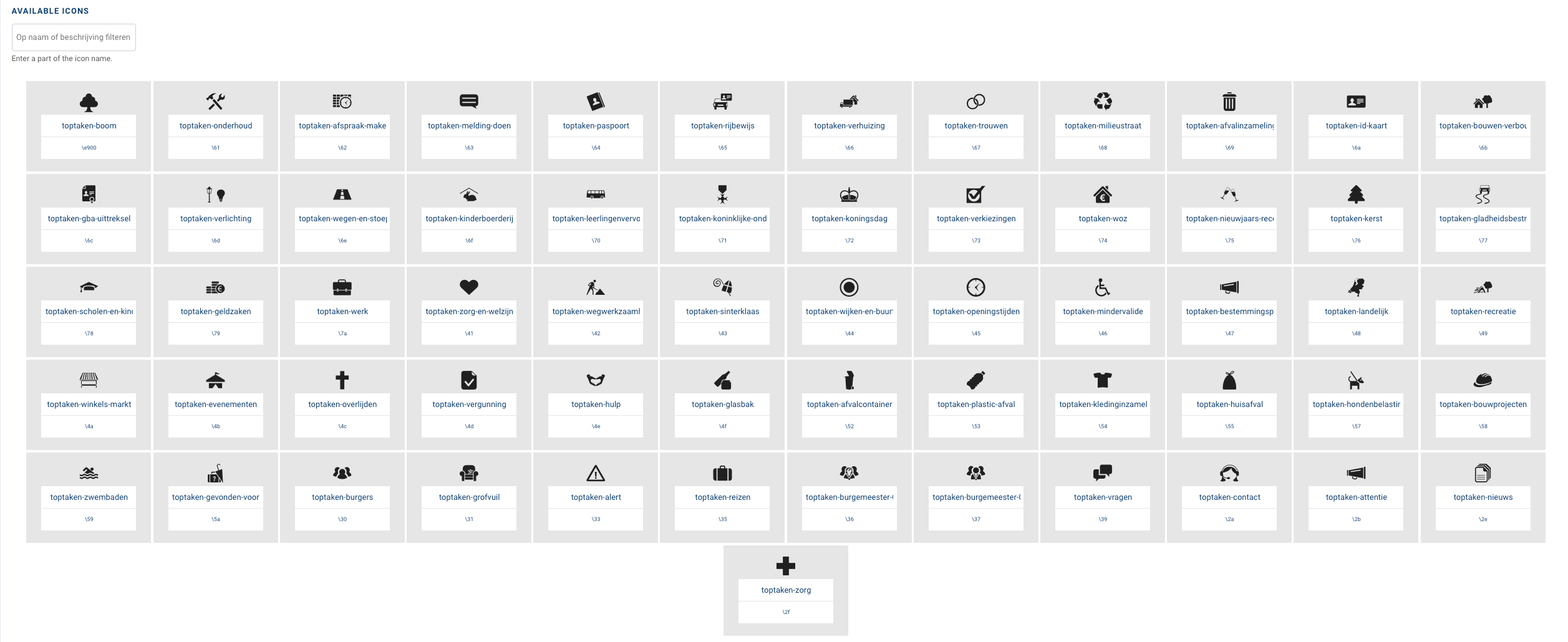Styling buttons, links, and icons
Styles that can be set in WYSIWYG:
| Buttons | Links | Inline Font Awesome icons |
|
Icons: Sizing: e.g. class="fas fa-vote-yea icon-rounded-s" or class="fas fa-vote-yea icon-rounded-m" or class="fas fa-vote-yea icon-rounded-l" Some examples: Twitter: twitter Facebook: facebook Instagram: instagram Tree: toptaken-boom Facebook mark: Facebook mark Voting: Voting Price: Price Voting booth Blind person: Blind person Astronaut: Astronaut |
PT Documents (standard layout)
- Read aloud Application form for parking at the town hall 2018 with ReadSpeaker docReader
- Read aloud Draft decision on higher limit values with ReadSpeaker docReader
- Read aloud Wd with ReadSpeaker docReader
Downloading and opening a document
- You can open a docx file in various document readers, such as OpenOffice.org.
- You can open a PDF file in various PDF readers, such as Adobe Reader.
 Button e-recognition
Button e-recognition DigiD button
DigiD button